Laravel is being used by companies and people for building everything right from hobby projects to fortune 500 companies. It was released in 2011 and since then it has seen enormous growth. It concentrates on the end-user and thus its focus is on clarity, simplicity, and getting the work done. There are many Laravel development company in USA and India that offers you comprehensive Laravel development services in a cost-effective way.
Laravel is described as a framework for “web artisans”. It is a PHP 5.3 framework for web development. Web development was considered a very tedious task and was associated with too many spaghetti codes. It is a clean and classy framework that enables the development of wonderful web applications using simple and expressive syntax. This makes web development a joyful and creative experience removing all the pain associated with it. Enjoy the fresh air!!
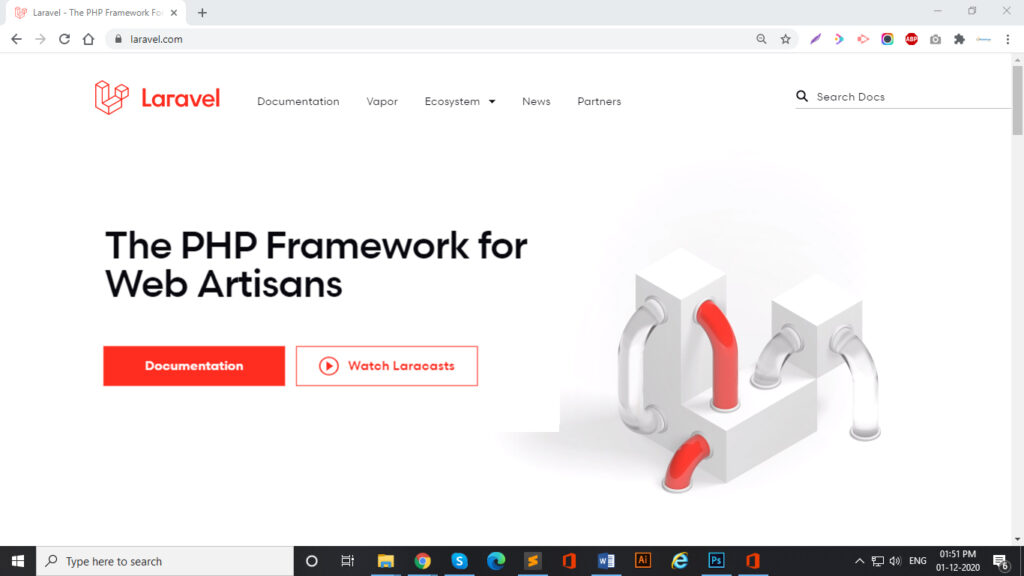
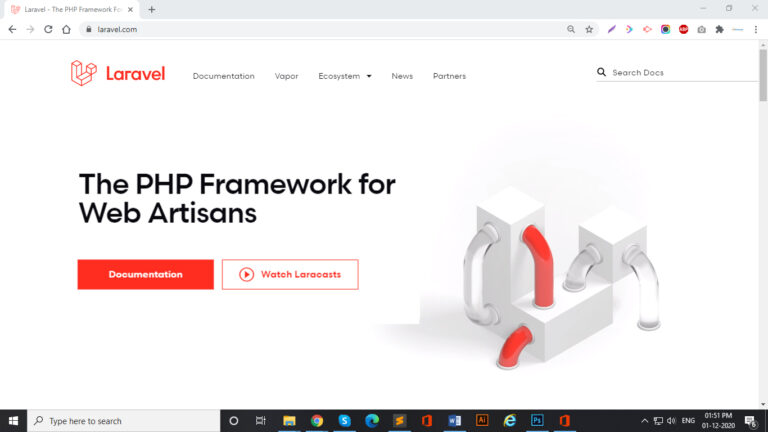
According to its author Taylor Otwell, Laravel strives to bring back the joy of programming by making Laravel simple, elegant, and well documented.
2. Elegant
3. Well documented
What makes Laravel different?
1. Bundles:
2. Eloquent ORM
You can hire a Laravel Developers now.
3. Migrations:
4. Unit-testing:
5. Redis:
Building a web application from scratch with Laravel
Step1 - Download Laravel and other project files
*The FileInfo library – this is enabled by default in PHP 5.3, but on Windows systems, you might need to add the extension in your PHP.ini configuration file.
*Mcrypt library – this is used by Laravel for encryption and hash generation, and typically comes pre-installed with PHP.
*jQuery
*Twitter Bootstrap
Step 2: Setup Laravel’s Encryption key, URL’s and Virtual host
/*
|————————————————————————–
| Application Key
|————————————————————————–
|
| This key is used by the encryption and cookie classes to generate secure
| encrypted strings and hashes. It is extremely important that this key
| remain secret and should not be shared with anyone. Make it about 32
| characters of random gibberish.
|
*/
‘key’ => ”,
/*
|————————————————————————–
| Application Index
|————————————————————————–
|
| If you are including the “index.php” in your URLs, you can ignore this.
| However, if you are using mod_rewrite to get cleaner URLs, just set
| this option to an empty string and we’ll take care of the rest.
|
*/
‘index’ => ‘index.php’,
Step 3: Setting up routing:
Route: any(‘home’, function()
{
return View::make(‘home.index’);
})
You can hire a Laravel Developers now.
Step4: Create your first Laravel controller
class Login_Controller extends Base_Controller
{
public function actionindex()
{
//we shall carry out the login mechanism
echo ‘Testing’; //echo test is to test this controller
}
}

Step 5: Create your first Laravel view with the blade templating engine
Conclusion
Raindrops Infotech is very skilled Laravel Development Company based in India. We deliver high quality and cost-effective Laravel development services. We are specialists in emerging custom Laravel applications based on client necessities. Raindrops Infotech known to deliver complete Laravel solutions for all businesses as a package that will permit you to take a lead against your business’s rivals.













