Zoho CRM has exposed its APIs for developers to allow them to build custom solutions around them to help manage complex enterprise operations. With easy integration of Zoho CRM in almost all platforms that your business uses, you never have to worry with development or IT challenges burdening your operations. The developer platform from Zoho CRM API tools offers low-code development, as well as micro services to allow professional code for automation, enterprise-wide data integration, and creation of custom web & mobile solutions.
- Top API consumers
- API usage pattern
- Average daily API usage
- Usage access points
- Top API methods called
- Easy classification of usage stats based on:
- 0 Modules
- 0 IP addresses
- 0 Method
- 0 User
- 0 Time of day
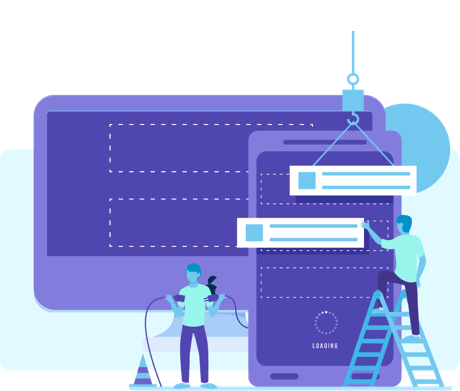
- Generate estimates
- Create and share proposals & quotes
- Scheduling sales appointments
- Sending follow-up emails
- Contacts tracking
- Updating sales opportunities
- Generate and share reports
- Process orders
With Zoho CRM developer APIs, you can build a standardized sales process around the most effective sales strategies. Guide your sales team from lead creation to closing deals in standard steps with sufficient side-stepping for all possible combinations of cases.
- Lead analytics
- Deal insights
- Activity statistics
- Email analytics
The REST standard is at the core of all v2 APIs using the HTTP request methods to get work done.
- GET to fetch records
- POST to insert new records
- PUT to update records
- DELETE to delete records
- More data per packet as XML-like tags are not used.
- Less data means faster transmission and data parsing.
- Easily readable by human users for debugging.
- US - https://www.zohoapis.com/
- Europe - https://www.zohoapis.eu/
- China - https://www.zohoapis.com.cn/
- India - https://www.zohoapis.in/
The v2 API GET responses to have page information in the form of a JSON object. This object specifies number of records, number of records/page, and number of pages. A boolean field indicates if more records matching the criteria are available.
- v2: 2018-03-28T10:32:45+05:30
- v1: 2013-06-26 10:37:48
- REST APIs for microoperations
- Bulk APIS
- Notification APIs
- Query APIs
- GET to fetch records
- POST to insert new records
- PUT to update records
- DELETE to delete records
- Use simple HTTP methods to fetch records, modules, and custom views.
- Capture and unify customer data from SaaS stack, applications, and databases.
- Capture all customer interactions.
- Create advanced workflows with custom actions.
- Deliver personalized engagement to customers.
- Log changes to your Zoho CRM account and data.
- Construct data queries using COQL (CRM Object Query Language).
- Single API calls can work with large volumes of data.
1. Modules API
Standard modules – like Leads, Accounts, Contacts, Forecasts, Activities, Deals, etc. – can be queried using the modules API.
2. Organization API
Used for fetching organization master data. A related API can be used to upload Organization photos (logo or brand image) for use on all reports and communications.
3. Users APIs
A Zoho CRM user can access and manage CRM records. CRM users are defined using different profiles and belong to categories like Administrators or Standard users.
By using the Users APIs, you can retrieve basic and detailed information on a set of users of a specific user. The allowed operations are: Get, add, update, and delete users.
4. Roles APIs
An administrator can assign one or more roles to a Zoho CRM user defining the scope of the work they can do in the system. The Roles API allows retrieving and setting roles of single or multiple users.
5. Profiles APIs
A user profile defines the access level of a Zoho CRM user and is assigned by an administrator. The Profiles API help you fetch the details of different profiles.
6. Territories API
With effective territory management, you can segregate CRM records based on criteria like region, industry, or size. It allows for easy assignment of territories to different teams and effective monitoring of their performance. Territory API allows you to associate Accounts, Contacts, and Deals with different territories.
7. MetaData APIs
Metadata for fields, layouts, and lists for specific modules allows a developer to build custom views and apps. The Metadata API lists metadata for modules, fields, layouts, related lists, and custom views for modules in your CRM.
8. Records API
A record stores consolidated information for a contact or a company, acquired from multiple sources – including web-forms, social media, calls, walk-ins, advertisements, etc. with Records API you can allow users to fetch, insert, update, upsert (update or insert), delete, or search records from any mobile app or web application. You can also get a list of deleted records and convert a lead into contact or an account.
9. Records API using External ID
To integrate third-party apps, you need access to Zoho CRM’s developer APIs allowing you to manipulate data with the third-party’s reference ID. The external ID field meets this need as a single-line field in any Zoho CRM module representing an external system.
Up to 10 external fields per module are allowed in the Enterprise edition and 15 external fields per module in the Ultimate edition. With an external ID available, you can now create, update, or delete records in Zoho CRM using it and without Zoho CRM's record ID.
- You can:
- Search, list, insert, update, integrate (upsert), delete, and sync data.
- Search records using external ID.
- There are two types of external fields:
- User-based External fields are available to each user in CRM, and they can manipulate records using them.
- Org-based External field to work as an umbrella external ID for all users of your organization.
10. Subform API
A secondary form or a table – a sub form – allows you to include multiple related items within a primary form and create an association. You can easily establish and show one-to-many relationships in your data.
11. Linking Module APIs
An intermediary module providing a bridge for associating records from two different modules. For example, to merge a Lead record with a Contact record, a new linking module record is created containing information on the association of records from two modules.
- The Linking module API supports
- Single Record APIs
- Bulk Record APIs
- Related List APIs
12. Related Records Data
Information pertinent to a record like notes, attachments, products, deals, contacts, are maintained in related lists using a related Lists API. You can get a list of related records, update their relations, and delink related records.
13. Contact Roles
To associate multiple contacts with a deal or opportunity, the Contact Role API offers its services. You can get the list, insert, update, and delete contact rows. You can also associate roles with a deal or remove it.
14. Blueprint APIs
The blueprint represents a business process in digital form capturing the entire offline process with software. It allows for easy automation, data & process validation, and better collaboration. You can fetch and update blueprint data with APIs.
15. Tag APIs
Keyword-based search becomes easier with tags associated with records, contacts, and accounts. You can also easily categorize, and sort data based on their attributes. Tags API allows you to list all tags, get a number of records with each tag, create new tags, merge tags into a single tag, update & delete tags, and add & remove tags to records.
16. Other Major APIs
- Notes APIs
- To provide additional information about a contact, account, deal, or task.
- Files and Attachments APIs
- Attachments like images, designs, videos, and text files associated with a contact or a company.
- Mass Update API
- Update values of specific fields for multiple records in specific territories or custom views in a module. You can schedule mass updates of records as a background process or run the update instantly.
- Manage Multiple Currencies
- Offer multi-currency support to handle international business and transactions in foreign exchange. You get an estimated value of a deal in home and away currency at the same time. You can also generate and view reports in home and foreign currency
- Share Records API
- Share data records according to different access levels In Zoho CRM with other users in the organization. You can share records with or without their related lists.
- Zoho File System (ZFS) API
- Use the encrypted and highly secure ZFS to store files and attachments.
To effortlessly retrieve, import, upload, or export large volumes of data in a single API call use the Zoho CRM’s Bulk API. This asynchronous API gives the best performance running in the background and can be used for data migration, backup, and data sync between Zoho CRM and external services.
You can:
An intermediary module providing a bridge for associating records from two different modules. For example, to merge a Lead record with a Contact record, a new linking module record is created containing information on the association of records from two modules.
- The Linking module API supports
- Single Record APIs
- Bulk Record APIs
- Related List APIs
15. Tag APIs
Keyword-based search becomes easier with tags associated with records, contacts, and accounts. You can also easily categorize, and sort data based on their attributes. Tags API allows you to list all tags, get a number of records with each tag, create new tags, merge tags into a single tag, update & delete tags, and add & remove tags to records.
To effortlessly retrieve, import, upload, or export large volumes of data in a single API call use the Zoho CRM’s Bulk API. This asynchronous API gives the best performance running in the background and can be used for data migration, backup, and data sync between Zoho CRM and external services.
Bulk Read APIs
With Bulk Read API you can fetch a large data set and export or take a backup of your data. With a single API call, your API limits are also not impacted at all.
Being an asynchronous API, you will not get an immediate response and will be notified via a callback URL when data becomes available for download. You can download data in CSV or an ICS file format.
- You can:
- 1. Create a bulk read job.
- 2. Periodically check bulk job status.
- 3. Download the result as a ZIP file.
- Some of the limitations of Bulk Read API are:
- Notes, Attachments, Emails, and related modules do not support Bulk APIs.
- Sorting and Grouping are not supported.
- Response result available as a {job_id}.csv file.
- You can export a maximum of 200,000 records per job.
- Only 10 download requests/minute is allowed.
- The downloadable ZIP file is available only for 24 hours after the job.
- You must choose between either a maximum of 200 fields or all fields in an export job.
- The maximum number of pages in a single export is 500.
- You can use a maximum of 25 criteria in a query.
- Only 20 values are acceptable for 'in' and 'not_in' comparators for fields.
- Criteria on multiline text fields are not supported.
- Custom views in the Activities module are not supported.
- Custom views in the Activities module are not supported.
- If the email Id of any participant is unavailable, then that record will not be added to the ICS file.
- You must:
- 1. Prepare your CSV file with the first row as the field API names. Each subsequent row corresponds to a record in the Zoho CRM module.
- 2. Compress and upload your file using the file_id.
- 3. Create a bulk write job using the file_id, callback URL, operation type (insert, update, or upsert), module, and related fields.
- 4. Create a bulk write job using the file_id, callback URL, operation type (insert, update, or upsert), module, and related fields.
- 5. Download the result in a CSV format within a ZIP.
- Some limitations are:
- Asynchronous API means that the result is not available immediately.
- The max file size of the zip file with exactly one CSV is 25MB.
- Only comma, semicolon, colon, and pipe are allowed as a delimiter.
- All required fields must be included.
- Limits on CSV file format are maximum of 25000 records and 200 columns.
- Only one zipped CSV file per bulk write request.
- Does not support Subforms, User module, linking modules, Quotes, Invoices, Sales Orders, Purchase Orders, Attachments, Notes, Tasks, Events, Calls, upload file(fields), and record images.
- The numbers of bulk write jobs dependent on the Zoho CRM edition and the balance of daily credit limits.
- Each bulk writing job costs 500 credits from your daily limit.
- You can:
- 1. Enable notifications.
- 2. Get notification details.
- 3. Update notification details.
- 4. Update specific information about a notification.
- 5. Disable all notifications.
- 6. Disable specific notifications.
- COQL supports only SELECT clauses with the WHERE, FROM, ORDER BY, LIMIT, and OFFSET sub-clauses.
- COQL is not case-sensitive.
- Records are sorted in ascending order of record ID.
- No need to create custom views. Instead, use COQL query with different comparators directly in the input.
- COQL comparators allow for designing more flexible queries compared to the Search Records API.
- Easy to join or relate two modules with the help of lookup fields.
- No need to specify the alias of a module while establishing a relation between two modules.
- The data from sensitive fields are retrieved only when “Restrict Data access through API” is disabled in compliance settings.
- A maximum of 200 records.
- Use only Select clauses in COQL.
- Maximum of two relations or joins allowed.
- Each user must have the scope to access the base module.
- Only the following comparators are supported:
| = | > | < |
|---|---|---|
| >= | <= | is null |
| is not null | between | in |
| not in | like | not like |
- Cannot use multi-line fields in criteria.
- A maximum of 25 criteria in the WHERE clause are allowed.
- A maximum of 50 columns or field_API_names can be listed in the select column list.
- The following are not supported in COQL:
- Territory fields
- Linking modules
- Line items
- File Upload fields
- Notes
- Subform module and subform fields
- Multi-Select lookup fields
- Line items
- Participants field in Events module
- Attachments
Raindrops Infotech owns the experienced developers to offer you the best-in-class services in Zoho CRM API integration. We offer the ultimate services for Zoho Books API integration. This further includes the several services with eCommerce ERP, CMS, and CRM like other order management systems. Here is the list of additional services we provide –
- Zoho Books
- Zoho CRM
- Zoho Mail
- Zoho Creator
- Zoho Campaign
- Zoho Inventory
- Zoho Desk
- Linnworks
- Quickbooks
See what our clients says about our ZOHO integration services on Clutch
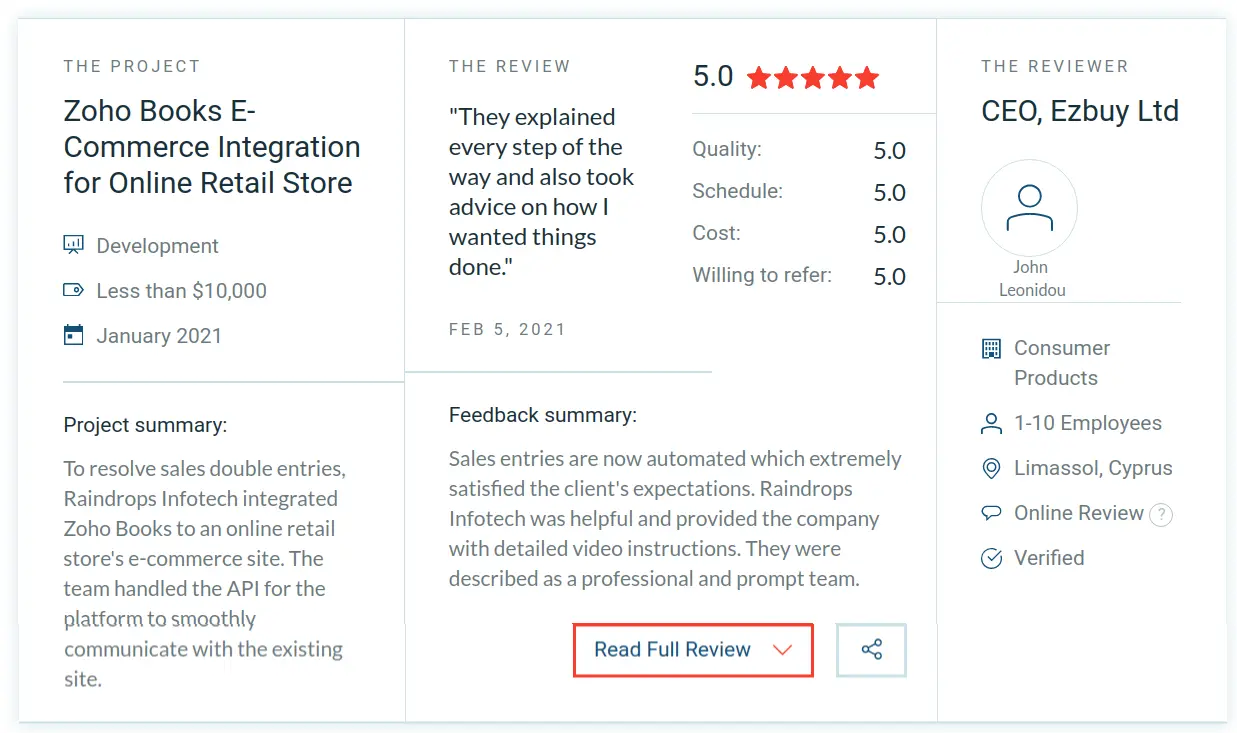
There are lots of integrations for normal Google account users. We also provide the custom Zoho CRM API integration to integrate with the Third-party software and plug-in for Social CRM, Microsoft Outlook, Google Accounts, and Adwords, etc. You can connect with us to get the befitting solution for your queries and make your business, a brand.














