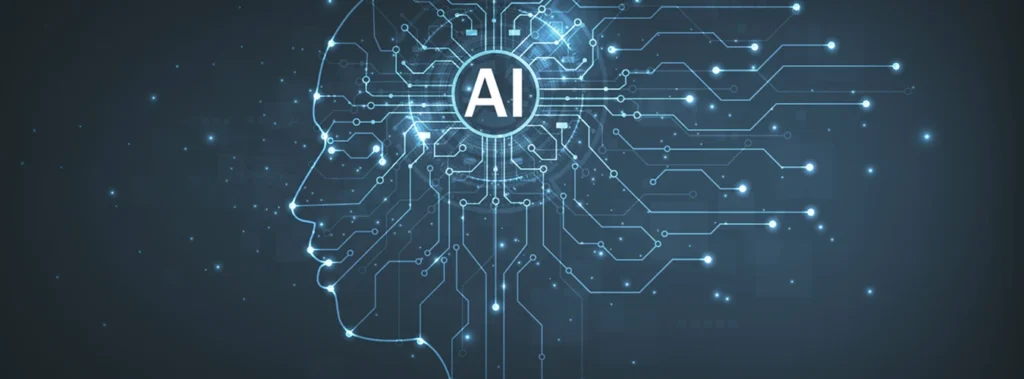If you’re running a business, whether it’s a startup, a small company, or even a growing enterprise—chances are you’re spending way too much on software.
Think about it:
₹10,000/month on a CRM
₹5,000/month on project management tools
₹8,000/month on marketing automation
₹15,000/month on data analytics
Before you know it, you’re burning lakhs every year!
But what if I told you that you don’t need to spend this huge amount on software? What if you could get the same (or even better) features—for FREE? That’s exactly what open-source software does. No hidden fees, no subscriptions, and complete control over your data. So, to help you even further I have mentioned the best open-source software examples that can literally transform your business while saving you lakhs!
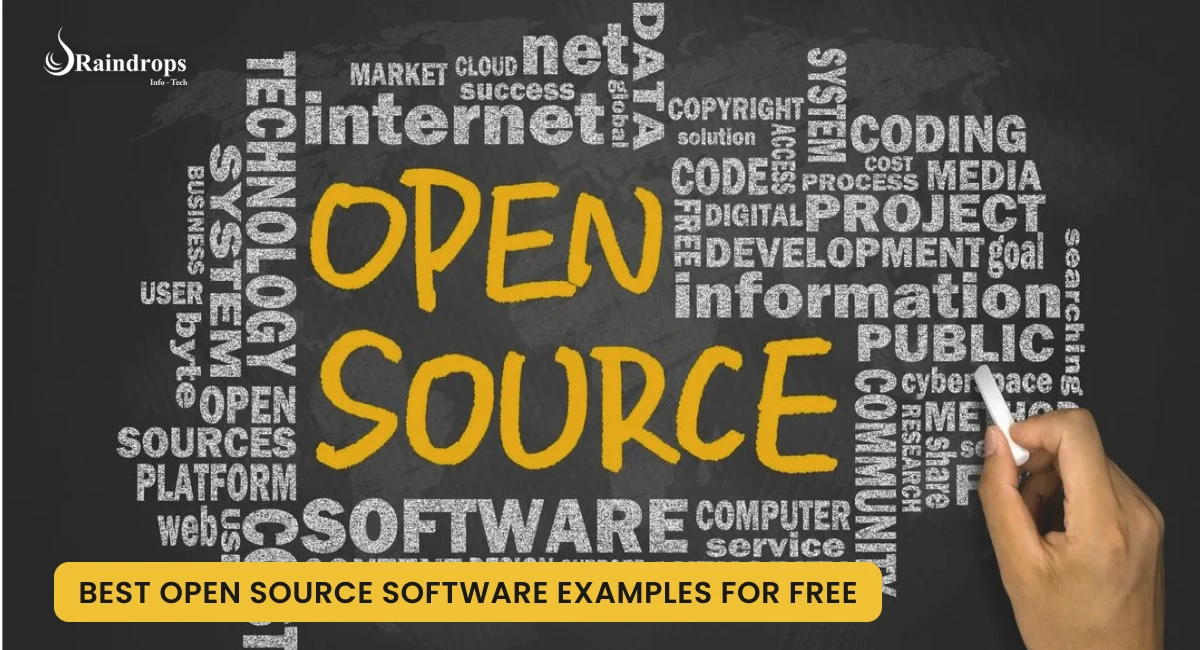
What Is Open-Source Software?
Before we learn about examples, let’s quickly understand what OSS really is. In simple words, Open-source software (OSS) is software that anyone can use, modify, and distribute for free.
Unlike paid (proprietary) software, where you pay for a license and rely on a company’s pricing, policies, and updates, OSS gives you full control. There are no vendor restrictions, no forced upgrades, and no hidden costs—just software that works the way you want it to.
Why Should Businesses Use Open-Source Software?
Zero Licensing Fees – Save thousands of dollars by eliminating software subscriptions.
Customizable – Tailor the software to meet your exact business requirements.
Better Security – Since the code is publicly accessible, vulnerabilities are identified and fixed faster.
No Vendor Lock-in – You’re not tied to a single provider, giving you flexibility and freedom.
Scalability – Whether you’re a startup or a global enterprise, open-source software adapts to your needs.
SCommunity Support – Many open-source tools have strong developer communities that offer free support and continuous improvements.
By switching to open-source alternatives, businesses can cut costs, improve efficiency, and gain more control over their digital infrastructure. Now, let’s get to the good part— the best open-source software for businesses.
The Best Open-Source Software to Run Your Business for Free
1. Enterprise Resource Planning (ERP)
ERPs help businesses manage inventory, finance, HR, supply chains, and more—all in one place. If you’re using SAP or Oracle ERP, you’re probably paying a hefty amount. Here are the best free alternatives:
Odoo – Best All-in-One Business Suite
Includes CRM, e-commerce, accounting, HR, and more.
Modular—use only the features you need.
Free community version (enterprise version available if needed).
Has a strong app marketplace with thousands of integrations for different industries.
ERPNext – Best for Small & Medium Businesses
Open-source alternative to SAP, built for SMEs.
Manages invoicing, inventory, payroll, and more.
Used by companies in retail, manufacturing, and healthcare.
Lightweight, cloud-friendly, and easy to set up compared to traditional ERP software.

2. Customer Relationship Management (CRM)
CRMs help businesses manage customer interactions and sales pipelines. Why pay for Salesforce when you can use these?
SuiteCRM – Best Free Alternative to Salesforce
Full-featured CRM with sales automation, marketing, and customer support.
No per-user pricing—great for growing teams.
Highly customizable with an active community of developers.
Provides built-in analytics to track customer engagement and sales performance.
CiviCRM – Ideal for NGOs & Non-Profits
Manages fundraising, memberships, and campaigns.
Built specifically for non-profits.
Supports multiple currencies and multilingual functionality.
Helps organizations run targeted email marketing and donor management campaigns.

3. Project Management Software
Tired of paying for Asana, Trello, or Monday.com? These free tools do the same job:
Taiga – Best for Agile & Scrum Teams
Kanban boards, issue tracking, and reporting.
Great for software teams and startups.
Has a built-in wiki feature for documenting processes.
Offers a powerful REST API for custom integrations with other tools.
OpenProject – Perfect Alternative to Jira
Ideal for project tracking, team collaboration, and roadmaps.
Used by businesses and government agencies worldwide.
Supports Gantt charts, time tracking, and budget management.
Offers high-level security features for compliance-driven industries.

4. E-Commerce Platforms
Planning to start an online store but don’t want to pay Shopify’s fees? Check these out:
PrestaShop – Best for Small & Medium Businesses
Easy to use, highly customizable.
Free to use with paid add-ons available.
Comes with a large community of developers and themes to choose from.
Supports multiple payment gateways out of the box, including PayPal and Stripe.
Magento Open Source – For Large & Scalable E-Commerce
Powerful platform used by major brands.
Requires more setup but great for big businesses.
Handles thousands of products and high traffic efficiently.
Has advanced SEO and marketing tools to drive sales.

5. Website & Content Management Systems (CMS)
Need a website? Forget Wix and Squarespace—these are better and free:
WordPress – The King of CMS
Powers 40% of all websites worldwide.
Thousands of free themes and plugins available.
Supports e-commerce, blogs, portfolios, and business sites with ease.
Has an active global community for support and updates.

Joomla! – More Advanced Than WordPress
Great for complex websites needing more customization.
Ideal for membership sites, forums, and multi-user portals.
Offers built-in multilingual support without additional plugins.
Provides more flexibility in content structuring than WordPress.

6. Communication & Collaboration Tools
Slack and Microsoft Teams charge per user. These don’t:
Mattermost – Secure Team Chat
Open-source alternative to Slack.
Self-hosted for privacy and security.
Allows deep integrations with DevOps tools like GitLab and Jira.
Provides end-to-end encryption for sensitive business communication.
Zimbra – Open-Source Email & Collaboration
Includes email, calendar, and document collaboration.
Supports enterprise-grade security with spam protection.
Offers both cloud and on-premise hosting options.
Works with Outlook, Thunderbird, and other email clients.

7. Accounting & Finance Software
Forget QuickBooks—these tools let you manage your finances for free:
GnuCash – Best for Small Businesses
Tracks income, expenses, and invoices.
Uses a double-entry accounting system.
Supports stock/mutual fund tracking for investment businesses.
Generates detailed financial reports like balance sheets and cash flow statements.

LedgerSMB! – Open-Source Accounting ERP
Includes invoicing, order management, and financial tracking.
Provides multi-user access for finance teams.
Supports multiple currencies and tax structures.
Designed for businesses needing robust financial compliance.

How to Choose the Right Open-Source Software?
Now that you have a list, how do you pick the right one? Not all open-source tools are created equal, so take these steps before making a decision:
Define Your Needs
Check Community Support
Test Before You Commit
Consider Hosting
Check for Integrations
Review Security & Compliance
Final Thoughts
The best part about open-source software? You’re in control. No overpriced subscriptions. No hidden fees. Just powerful, customizable, and free tools that help your business grow. If you want to integrate open-source software into your business but don’t know where to start, Raindrops InfoTech can help We specialize in custom open-source solutions tailored to your needs.
Get in touch with us today and schedule a free consultation!