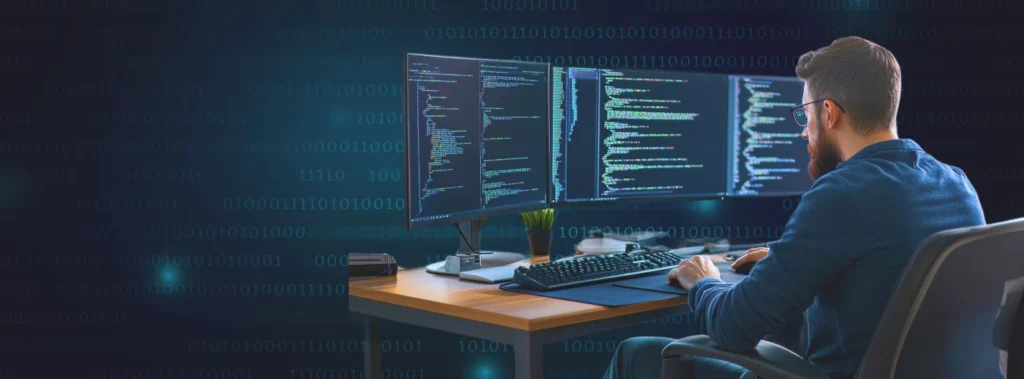Progressive Web Apps for Businesses – Get, Set and Go with Raindrops Infotech
Mobile apps have the advantage that they can run in the background and can work offline – many games work on this principle. These apps can send push notifications, without being active in the foreground, prompting the user to engage with them. This is not possible with website, even the ones that are built using the mobile-first designs.
The mobile apps may require you to pay for them or at the very least will be a drain on your system resources. Websites, on the other hand, require no such payments, unless behind a paywall, and do not put as much burden on memory, processor and battery as native apps do.
What is PWA?
As seen above, when compared to mobile apps, a mobile website offers the advantage of larger audience, and less strain on system resources, but lack in offline functionality and background user engagement capabilities.
Want to know more about it? Please Contact Us
A PWA or a Progressive Web App gets users back to the mobile website by offering advantages of both the mobile websites and the native mobile apps. PWAs can access content while being offline, save you mobile data, and send push notifications. They are essentially mobile websites, geared to deliver app-like user experience, but it still is a website and has the least friction.
Chrome, Opera, Safari, Edge and Firefox, the browsers that manage world’s 99.3% web-traffic, all support PWA architecture. PWAs give users an experience that combines the best of the web and the best of apps, without any installation!
The Progressive Advantage!
With repeated use the PWA builds a relationship with its user, learning their preferences, and load faster even on slow networks, send relevant Push Notifications, and provide an icon on the home screen to load them as a full-screen, for almost app-like experience.
PWA has gained enough momentum among developers, clients and system designers because of their relative ease of development, maintenance and great user experience. The Raindrops Infotech Hire PWA development Team takes advantage of the latest advancements in mobile browsers, availability of service workers, development of Cache and Push APIs.
Developers, who develop on both mobile and web, will acknowledge that a website can be built in less time, maintained easily, updated instantly for all users, will be easier to deploy and most importantly is 100% platform independent. We ensure that this directly translates in lower costs of development, lesser time-to-market and a larger audience base for your apps.
Have no plan for core application, then this can be a best tools to retain your audience.
An app can lose up to 20% of its users at each step from the first contact to the actual use. These steps are – locating the app on online store, making payment for it, download it, install it and finally open it. We list reasons for a user aborting the process in between – better alternative, cheaper or free alternative, can’t make payment, can’t download because of network or space or hardware issues, and the list goes on.
If you had opted for progressive web application development Company Raindrops Infotech, the users who find you PWS, through social media, digital ads or even Google search, will be able to immediately start using it – first as a website in a tab and then as an app subsequently. They just have to click on the “Add to the Home Screen” banner, eliminating the unnecessary downloading and installation stages. And when the user returns to the app, they will be prompted to install the app and upgrade to a full-screen experience.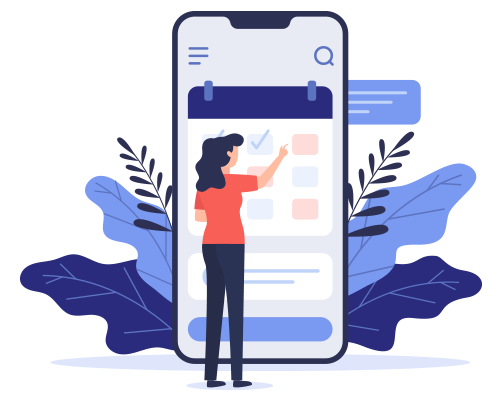
When is Building a PWA Preferred?
The question is that can we make all apps as PWAs and completely shun the native or hybrid apps? The answer is No, as there are certain types of functionality that are best left to a full blown native or hybrid app.
For example, native apps are usually recommended for a feature rich and completely engaging user experience, such as games, messenger services, or system utilities. Hybrid apps are more suitable for fully functional eCommerce and photo sharing or social media functionality. PWAs are used by eCommerce or social media companies to develop their lite versions, by news websites, bloggers, etc.
When deciding if your application should be a mobile-first website, progressive web app, or a native/ hybrid mobile app, you need to identify your users and their most common actions. There is no difference in the UI/UX of a PWA and a website; however, you need to decide what features to offer offline, and facilitate navigation without the back button of the browsers.
Lets your audience remain updated with push notification just like mobile application.
If your application requires certain features of mobile devices reserved for installed apps, or are not available cross-browser support, then a native or a hybrid mobile app will be the suitable option.
Progressive Web App Characteristics
PWAs are supported by all major browsers, as mentioned earlier, and one of their “progressive” aspects is that features can be gradually unveiled as browsers support more of them. Before jumping to develop you own PWA, it is important to understand their characteristics:
As per Google, Progressive Web Apps are:
- Progressive – A PWA must work on any device and improve progressively, taking benefit of all features of user’s device and browser.
- Responsive – A PWA must fit any form factor and screen size be it a desktop, mobile, or tablet.
- Connectivity Independent – Service Workers allow offline work even on low quality networks or when offline.
- App-like Experience – A progressive web app must look like, feel like and behave like a native app in navigation and interaction. The Application Shell model allows it with minimal page refreshes.
- Fresh – The content on a PWA is always up-to-date due to Service Worker update process, whenever the device goes online.
- Safe – PWA content is hosted over HTTPS and served via TLS to prevent safety of highest level and prevents snooping and content tampering.
- Discoverable – PWA are identified as “applications” because of the W3C Manifests and Service Worker registration. The website scope allows search engines to index and find them.
- Re-engageable – Push Notifications make re-engagement easy and users are more likely to reuse the app.
- Installable – A user may allow keeping or “installing” the PWA on their home screen.
- Linkable – One can share the links to a PWA, as they are basically websites via URLs and URIs and don’t require complex installation.
Contact us for free consultation about PWA. We will help you instantly on this
Contact Us
for free consultation about PWA. We will help you instantly on this.
Conclusion
In this article we have discussed the benefits, features and suitability of the progressive web applications for your users and business. Raindrops Infotech is a leader in developing mobile websites that can act as perfect vehicles for your brand and products. We could do a lot more to create an app-like experience users vie for, by using push notifications, making the app re-engage able, and background syncing to improve the offline experience.
Write in to us!
We are just a click away. Let’s hear from you!