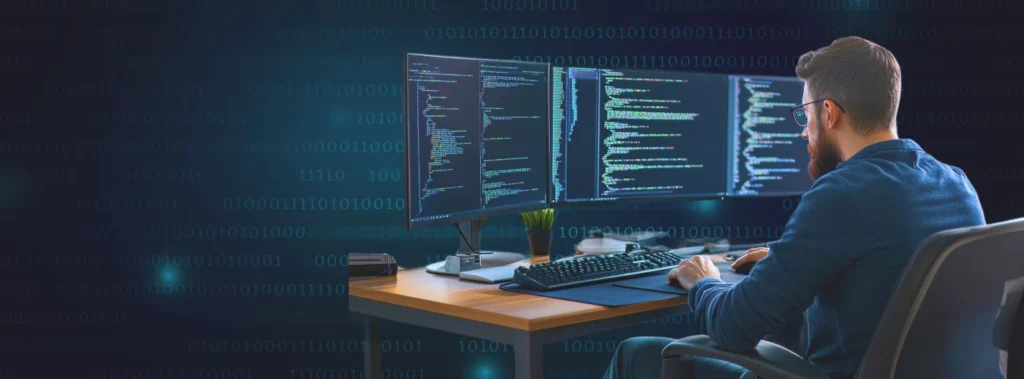So, you’ve built a website. Great! But here’s the catch—owning a website isn’t a one-time thing. Your website needs constant ongoing maintenance to keep running smoothly. If you neglect it, be ready for slow loading speeds, security risks, broken links, and even loss of rankings on Google!
Now, you’re probably wondering, How much does website maintenance cost in 2025? The answer isn’t the same for everyone. It depends on factors like website type, size, features, and whether you manage it yourself or hire professionals.
In this detailed guide, we’ll cover:
-
The key costs involved in maintaining a website
-
How much businesses spend on maintenance in 2025
-
Ways to optimize costs without compromising quality
-
FAQs to clear all your doubts
By the end of this guide, you’ll have a clear idea of how much to budget for website maintenance and how to ensure your site stays in top shape.

Type of Website
Different websites have different requirements. Here’s a rough estimate based on website type:
-
Personal Blog or Portfolio – ₹1,000 – ₹5,000/month (Minimal maintenance, occasional updates)
-
Small Business Website – ₹3,000 – ₹15,000/month (Regular updates, hosting, security, SEO)
-
E-commerce Website – ₹10,000 – ₹50,000/month (Frequent updates, payment security, product management, marketing tools)
-
Enterprise Website – ₹50,000 – ₹2,00,000/month (High-traffic servers, advanced security, technical support)
DIY vs. Hiring Professionals
You can either manage website maintenance yourself or hire experts. Here’s a comparison:
| Factor | DIY Maintenance | Professional Maintenance |
|---|---|---|
| Cost | Low (₹500 – ₹5,000/month) | High (₹5,000 – ₹50,000/month) |
| Time Required | High (Learning curve involved) | Low (Professionals handle everything) |
| Security | Risky if not done correctly | Strong security setup |
| Website Performance | Can be inconsistent | Regular monitoring & optimization |
If you’re running a business, hiring professionals is often worth it since it saves time and ensures high-quality maintenance.
Breakdown of Website Maintenance Costs in 2025
Domain & Hosting Renewal Costs
Domain Renewal Cost:
Your domain is your website’s address. If you don’t renew it, your site disappears!
-
Standard Domains (.com, .in, .net, etc.): ₹800 – ₹1,500/year
-
Premium Domains (Short, keyword-rich, or brandable names): ₹5,000 – ₹50,000+/year
Many providers offer discounts for multi-year renewals. If you’re committed to your site, renewing for 3–5 years can save you money!
Hidden Cost Alert: If you forget to renew, someone else can buy your domain (domain squatting), and you might have to pay thousands to get it back.
Web Hosting Renewal Cost:
Hosting determines your website speed, uptime, and security. Different hosting options come with different price tags:
-
Shared Hosting: ₹3,000 – ₹10,000/year (Best for small, low-traffic sites)
-
VPS Hosting: ₹8,000 – ₹50,000/year (More control, good for growing businesses)
-
Cloud Hosting: ₹12,000 – ₹1,00,000/year (Scalable, ideal for traffic spikes & eCommerce)
-
Dedicated Hosting: ₹1,00,000 – ₹5,00,000/year (For high-traffic enterprise websites)
Warning: If your site loads slowly or crashes often, it’s probably time to upgrade your hosting before you start losing visitors!
Security & Backup Costs
SSL Certificate:
An SSL certificate encrypts your site’s data. Without it, Google marks your site as “Not Secure.”
-
Basic SSL: Free – ₹2,000/year (Many hosting providers offer free SSL)
-
Premium SSL: ₹5,000 – ₹30,000/year (For eCommerce & high-security sites)
Extra Cost: Some SSLs require yearly renewals, so check before purchasing.
Website Backup Services:
Imagine waking up to a hacked website or accidental deletion—without a backup, you’re doomed.
-
Manual Backups: Free (if you do it yourself regularly)
-
Automated Backups: ₹3,000 – ₹12,000/year (Jetpack, CodeGuard, etc.)
Don’t just rely on hosting backups! Keep an external backup in case your hosting provider fails.
Security & Firewall Protection:
Hacking attempts happen every 39 seconds! Protect your site before it’s too late.
-
Basic Security Plugins: Free – ₹5,000/year (Wordfence, iThemes Security, etc.)
-
Advanced Security Solutions: ₹10,000 – ₹50,000/year (Cloudflare, Sucuri, etc.)
Cost of Ignoring Security: A hacked website can lead to data loss, SEO penalties, and blacklisting by Google. Fixing a hacked site can cost ₹20,000 – ₹2,00,000 depending on the damage.
Website Updates & Technical Support Costs
A website isn’t a “set-it-and-forget-it” project. Regular updates keep it running smoothly and secure.
CMS, Plugin, and Theme Updates
-
DIY Updates: Free (but time-consuming & risky if you’re inexperienced)
-
Professional Updates: ₹5,000 – ₹25,000/month (Hiring agencies or freelancers)
Hidden Cost Alert: If you don’t update regularly, plugins can break, causing functionality issues—fixing them later is costlier!
Technical Support & Bug Fixes:
-
Freelancers: ₹1,000 – ₹5,000 per issue
-
Maintenance Agencies: ₹15,000 – ₹50,000/month (Ongoing support, uptime monitoring, bug fixes, etc.)
Content & SEO Maintenance Costs
Google loves fresh content—old sites drop in rankings.
Content Updates
-
DIY: Free (If you have time & skills)
-
Freelance Writers: ₹10,000 – ₹50,000/month (Regular blogs, videos, infographics, etc.)
Regularly updating blogs and landing pages boosts SEO and keeps visitors engaged.
SEO Optimization
If your site isn’t optimized, it won’t rank on Google.
-
Basic SEO Tools: Free – ₹3,000/month (Google Search Console, Ubersuggest, etc.)
-
Advanced SEO Tools: ₹5,000 – ₹15,000/month (SEMrush, Ahrefs, Moz, etc.)
-
SEO Services: ₹20,000 – ₹1,00,000/month (For expert-level optimization)
Ignoring SEO? You’re leaving money on the table. Competitors will outrank you and take your traffic.
Additional Maintenance Costs
Performance Optimization:
Speed matters! A 1-second delay can reduce conversions by 7%.
-
CDN (Content Delivery Network): ₹5,000 – ₹20,000/year (Cloudflare, Akamai, etc.)
-
Speed Optimization Services: ₹10,000 – ₹50,000 (One-time or recurring)
Pro Tip: Check your Google PageSpeed score—if it’s below 80, you’re losing traffic.

UX/UI Improvements:
Bad design = high bounce rates. Improve user experience for higher engagement.
-
Basic Tweaks: ₹5,000 – ₹20,000 (Navigation, buttons, layouts, etc.)
-
Full Redesign: ₹50,000 – ₹5,00,000 (Complete revamp for a modern look & better conversions)
ROI on Good Design: Websites with great UX can increase conversions by 200% or more!

How to Reduce Website Maintenance Costs(Without Compromising Quality)?
Want to cut down website maintenance expenses without sacrificing performance? Here are some smart strategies to save money while keeping your website running smoothly:
-
Choose the Right Hosting Plan – Avoid paying for high-end hosting if your website has low to moderate traffic. Opt for shared or VPS hosting and upgrade only when necessary. Look for long-term discounts from hosting providers.
-
Use Free Security Plugins – Many security tools like Wordfence and Sucuri offer free versions that provide essential protection without extra costs.
-
Automate Backups – Instead of paying a developer, use automated backup services like Jetpack or CodeGuard to schedule regular backups.
-
Do Basic Updates Yourself – Learning how to update plugins, themes, and content can save you money on maintenance fees.
-
Use Open-Source Tools – Many free themes, plugins, and CMS platforms offer great functionality without the need for paid alternatives.
-
Bundle Services – Some agencies offer discounts when you combine hosting, security, and maintenance into one package.
-
Optimize for Efficiency – Regularly clean up unnecessary plugins and files to improve performance and reduce hosting costs.
By making smart choices, you can maintain a high-quality website without overspending.

Final Thoughts: Is Website Maintenance Worth the Cost?
Absolutely! A well-maintained website ensures:
-
Faster load times
-
Better security
-
Higher search rankings
-
Improved user experience
If you’re looking for affordable, professional website maintenance services, Raindrops Infotech offers tailored plans to keep your site in perfect shape. Get in touch today!

FAQs on Website Maintenance in 2025
Q1: Can I maintain my website myself?
Yes, if you’re tech-savvy, you can handle basic updates, content changes, and security checks. However, for advanced maintenance, hiring a professional is advisable.
Q2: What happens if I don’t maintain my website?
Your website can become slow, vulnerable to hackers, and lose rankings on Google, ultimately affecting your business.
Q3: How often should I update my website?
Ideally, security updates should be done monthly, content updates weekly, and performance optimizations quarterly.
Q4: What is the cheapest way to maintain a website?
Using free hosting, free security tools, and handling content updates yourself can reduce costs, but this is only feasible for small websites.
Q5: How much do businesses typically spend on website maintenance in India?
Using free hosting, free security tools, and handling content updates yourself can reduce costs, but this is only feasible for small websites.
-
Small businesses: ₹5,000 – ₹15,000/month
-
E-commerce sites: ₹15,000 – ₹50,000/month
-
Large enterprises: ₹50,000 – ₹2,00,000/month